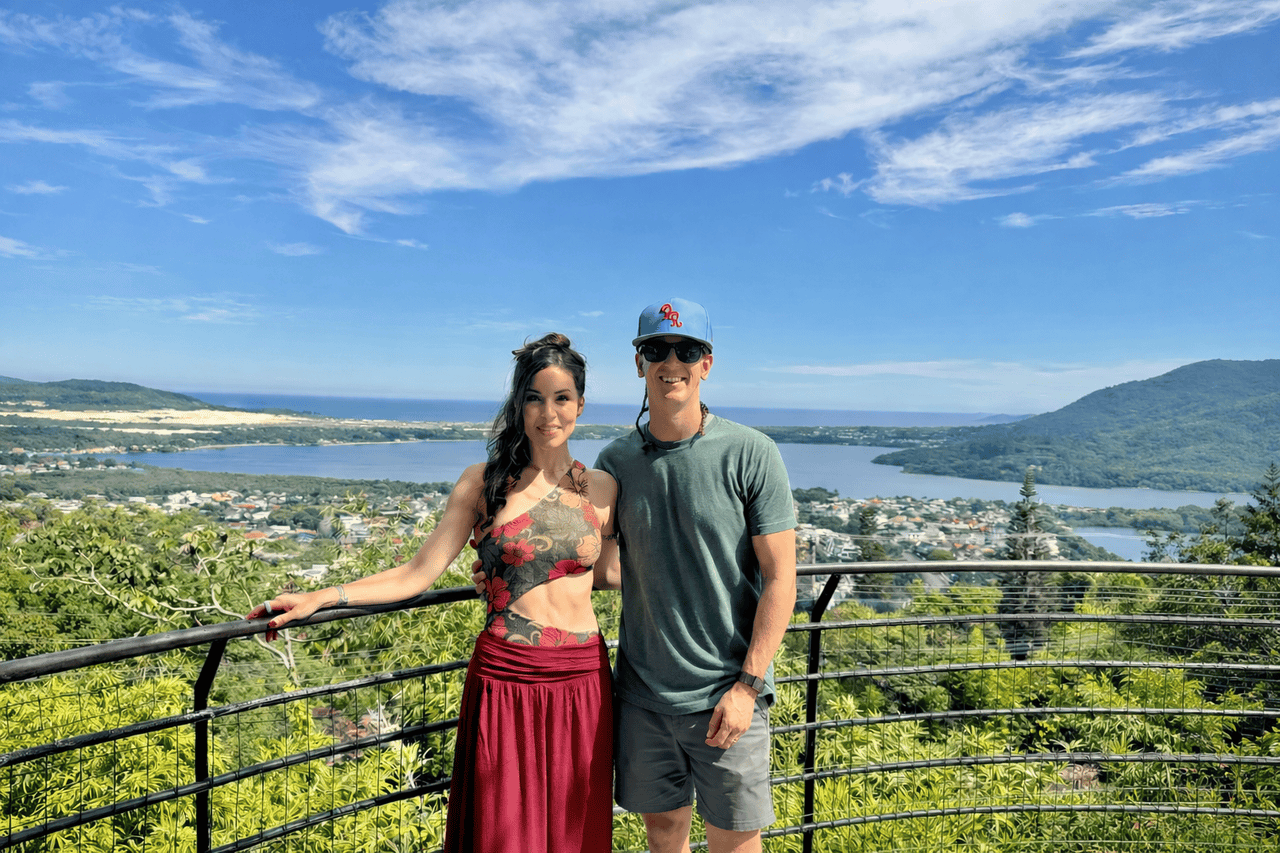Want to keep your data safe when traveling? Worried about hackers when connecting to public WiFi? Confused about why you should use a VPN? Are dating apps safe abroad? These are common concerns for digital nomads. Don’t worry. I’ve got you covered!
So you know, I started living the digital nomad lifestyle in 2012 when I packed up my apartment in New York and went on a life-changing trip to Iceland. Since then, I’ve never looked back! I’ve spent more than a decade working remotely from places like Costa Rica, Bali, and Thailand, and now, I’m excited to share the valuable lessons I’ve learned along the way.

What does being CyberSmart mean?
- Being vigilant with your passwords and Two-factor Authorization (2 Step Verification).
- Only open links and attachments from trusted sources.
- Verifying requests for private information.
- Deleting sensitive files when you are done with them.
- Backup essential data.
- Keep your devices physically locked up.
This Guide to Staying Cyber-Safe when Traveling will answer the following questions:
Is Public WiFi Safe when Traveling?
Should I use a VPN when Traveling?
What VPN should I use?
How Do Geotagging and Social Media Safety Work?
How to Avoid eVisa Scams? How to Protect Your Data?
How to Protect Your Devices?

How to Get Secure WiFi when Traveling
Is Public WiFi Safe?
Yes! Public WiFi services are most likely safe to use. According to the FTC, “In the past, if you used a public WiFi network to get online, your information was at risk. That’s because most websites didn’t use encryption to scramble and protect data from hackers snooping on the network.” Nowadays, public WiFi is encrypted and is expected to ensure your protection.
Despite the measures already in place, there is still a risk of connecting to the wrong network and falling into the hands of a hacker. To protect yourself at all times. You should always verify the WiFi network's name before connecting to it, or better yet, use a VPN!
Should I use a VPN when traveling?
Using a Virtual Private Network (VPN) when traveling is always a good idea. VPNs encrypt all your data when sent across the network, so even if you connect to a “spoofed” network set up by a hacker, they won’t be able to see your passwords and credit card information.
VPNs also allow you to watch streaming services on the road. You can virtually change your location and make your computer appear to be physically located in a different country. For example, I am not huge on streaming other than YouTube, but my VPN came in handy on my recent trip to Colombia. I was able to watch UFC Fight Pass, which might be geo-restricted since I was outside the United States.
Bonus tip: I also always use a VPN when logging into my bank, which makes it look like I’m back in the United States, so I don’t trip any fraud warnings.
Wondering if Colombia is safe right now? Check out my guide to safety in Bogota!

What VPN APPS Should I Use?
I’ve used several VPNs over the years, including HotSpot Shield, NordVPN, and now my new favorite ProtonVPN. I’ve been using Protonmail for years because they are serious about your privacy… they don’t read your mail like Google does! So, I trust them wholeheartedly as my VPN service and have used them worldwide on desktop and mobile devices with no issues.

How Does Geotagging and Social Media Safety When Traveling Work?
I know, I know, everyone wants to be a social media influencer these days, but let's quickly consider the safety concerns of posting every move you make…
Here’s my advice: don’t geotag your exact location. Not only is geotagging detrimental to off-the-beaten-path locations, as their infrastructure may not support massive influxes of people when they become Insta-famous, but it also potentially exposes your precise location to bad actors.
Sure, in a big city like Paris, go ahead and tag the Eiffel Tower. If you pick up a stalker online, they’ll have a heck of a time finding you in those crowds. But in a small town like Caye Caulker, Belize, I recommend waiting until you’ve left the island to geotag yourself sipping rum punch in your bikini at The Split.
If you are going to brag about your hikes and runs to your friends on apps like Strava, be especially sure you aren’t posting your routes publicly. There have been plenty of cases of stalking via these types of apps.
I hope my final tip is common sense, especially for those planning to visit online dating sites while traveling. This one is particularly important if you plan to engage with the locals. Only meet in public places, and let someone know when you expect to be back. Sharing your location on your phone with a friend during your date is always a great idea.

How to Avoiding eVisa Scams
Never heard of an eVisa scam? Don’t worry, I’ve got you.
It’s not uncommon for people traveling to countries that require a visa to be enticed by websites offering “expedited services.” However, the Sydney Morning Herald has reported that many of these services are run by opportunists who prey on inexperienced travelers.
“Although some of these commercial sites offer expedited processing for a higher fee, in general, there is nothing they do to speed up the visa application process. Since it adds another layer to the visa request, it’s slower than applying through official channels,“ says the Sydney Morning Herald.
The new European Travel Information and Authorization System (ETIAS) visa waiver program is likely to attract a lot of scammers. So please do yourself a favor and pay the €7 fee directly on the official website. Always verify that the site you get your visa through is an official government site, not a visa company. Most governments have a .gov address. Be sure to read the website's footer for clues.
How to Protect Your Data When Traveling
In my article, 84 Travel Tips for Solo Travelers, I advised wiping any sensitive data off your phone or computer before traveling. Why?
Inadvertently, traveling opens you up to more vulnerabilities than you would otherwise have at home or while at the office. These threats include physical theft of your devices and online hacks when connecting to various unsecured networks. It is best practice to leave any intellectual property, sexy photos, or other sensitive information you wouldn’t want leaked at home and not store it on your device.
It’s no secret that countries make deliberate efforts to steal intellectual property. I’ll refrain from publicly criticizing these regimes because I’d like to visit them in the future. If governments around the world have firewalls to block people from seeing information from news outlets, social media, pornography, etc., why would they want you to enter their country with these types of “dangerous ideas” on your device?
Remember that any government official could ask you to open your phone and look through your camera roll anytime. Worse yet, some surveillance states could just connect to your phone or computer and take your data. Watch the movie Snowden if you want to know what governments are capable of.
How to Protect Your Devices While Traveling
As I mentioned earlier, traveling exposes you to cybercrime and physical crime. Protecting your device is important, especially if you travel with a laptop, cellphone, or tablet. I suggest encrypting your device and setting up the ability to track its physical location with something like the Find My app for Mac.
Setup Encryption Before Traveling
If someone steals your computer, you’ll want to be sure your data is encrypted so they can’t access it without your password. Setting up your FileVault application on Mac is the way forward. The entire process takes less than 30 seconds!
Setup Find My App
Apple’s Find My app allows you to see the location of your devices, including AirPods and AirTags.
In my article 12 Travel Safety Items You Can’t Afford to Travel Without, I recommend putting Apple AirTags in your luggage so you can see their exact whereabouts. If you lose your Mac, iPad, iPhone, or anything with an AirTag attached to it, you can track its location. AirTags can even aid airlines in finding your bag and the police in locating stolen items!
Here is how to set up the Find My app.
Like these tips? Check out my book, “The Millennial Travel Guidebook: Escape More, Spend Less, & Make Travel a Priority in Your Life.”
What's the safest way to travel?
Craving adventure with new friends? Travel in a small group like Under30Experiences or Digital Nomad Trips! Many travelers use this strategy to get the most out of their trips, as you’ll be instantly paired with a group of new friends to connect and explore with while a local guide shows you around. You won’t regret it!




.avif)